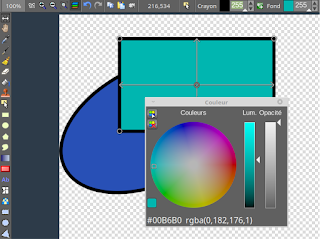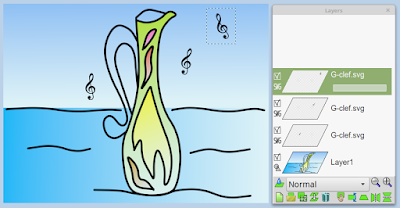Possible enhancements for future versions
There are more than 20 possible enhancements that have been suggested and that I've listed in the "issues" tab of LazPaint's repository: https://github.com/bgrabitmap/lazpaint/issues Regarding colors : L*a*b* color adjustment Split/join RGB/HSL channels Lighten/darken mode (maybe in Eraser tool?) Pick up color without having to change current tool Palette edition that would preserve color indices Regarding vectors : Vectorial selection (to allow to save a polygonal selection for example) Vectorize a layer, i.e. transform a raster layer into polygons that matches the drawing Interface for pen and background gradients and texture (it is implemented in the library so it is just the interface to do) improve text toolbar (RTL text, editing font family directly) Allow to draw sub polygons (to make multiple polygons or to make a hole in a polygon) Regarding layers : layer effects layer groups alpha mask export/import layer stack as a series of GIF...